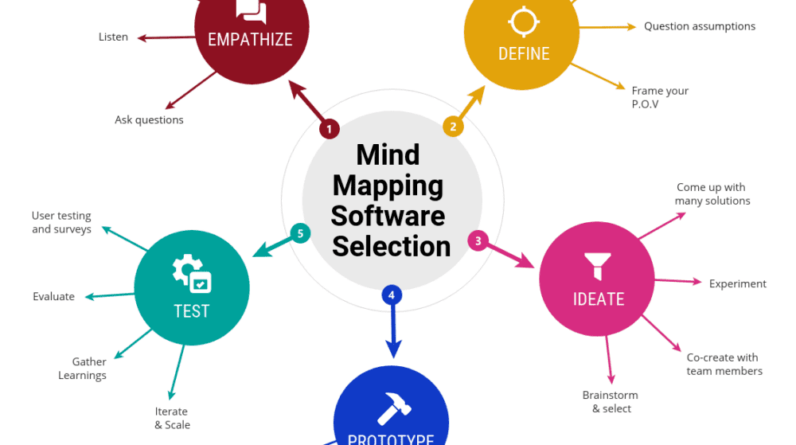Productivity tools and apps have become essential in our fast-paced world. They help us manage tasks, time, and projects efficiently.
In 2025, new tools and apps will make staying productive easier than ever. Our daily lives and work environments are always changing. So, the need for effective productivity solutions continues to grow. In the coming year, several innovative tools and apps promise to enhance how we work and live.
These tools can help us save time, reduce stress, and stay organized. Whether you are a student, professional, or entrepreneur, having the right productivity tools can make a big difference. This blog will explore some of the must-have productivity tools and apps for 2025. Let’s dive in and see how they can boost your efficiency!
Introduction To Productivity Tools
Productivity tools and apps have become essential in our daily lives. They help manage tasks, set goals, and track progress. With the right tools, you can achieve more in less time. These tools are designed to simplify complex tasks. They also help in organizing your work efficiently. Let’s explore the importance and evolution of these productivity tools.
Importance Of Productivity
Being productive means getting more done in less time. It leads to better performance and efficiency. Productivity tools help in managing time and resources. They also reduce stress and improve work-life balance. Using these tools can lead to personal and professional growth. They help in setting priorities and focusing on important tasks.
Evolution Of Productivity Tools
Productivity tools have evolved significantly over the years. Early tools were simple and limited. They included basic calendars and to-do lists. With technology, these tools have become more advanced. Modern apps offer a wide range of features. They include project management, collaboration, and automation. These tools adapt to the needs of users. They integrate with other software and platforms. This makes them more versatile and efficient.

Credit: joshhalliday.com
Task Management Tools
Task management tools are essential for staying organized and efficient. These tools help you plan, track, and complete tasks on time. In 2025, several advanced task management apps can simplify your workflow. Let’s explore some of the best options and what features you should look for.
Top Task Management Apps
-
Todoist: Known for its simplicity and powerful features.
-
Asana: Great for team collaboration and project tracking.
-
Trello: Uses a card-based system for visual task management.
-
ClickUp: Highly customizable with many integrations.
-
Microsoft To Do: Perfect for users in the Microsoft ecosystem.
Features To Look For
|
Feature |
Benefit |
|---|---|
|
Task Prioritization |
Helps focus on important tasks first. |
|
Due Dates and Reminders |
Ensures you meet deadlines. |
|
Collaboration Tools |
Allows team members to work together efficiently. |
|
Integration Capabilities |
Syncs with other tools like calendars and emails. |
|
Customizable Views |
Lets you view tasks in a way that suits you. |
Communication And Collaboration
Effective communication and collaboration are essential for productivity in 2025. Whether working remotely or in an office, teams need the right tools. These tools help streamline tasks and improve workflow. In this section, we will discuss must-have apps for communication and collaboration.
Best Communication Apps
Communication is key for any team’s success. The right app can make a big difference. Here are some of the best communication apps for 2025:
Slack: Slack is popular for team messaging. It offers channels for different topics, direct messages, and file sharing. Slack integrates with many other tools, making it versatile.
Microsoft Teams: Microsoft Teams is great for video meetings and chat. It also integrates with Office 365, making it easy to share documents and collaborate in real-time.
Zoom: Zoom is well-known for video conferencing. It offers high-quality video and many features like screen sharing and breakout rooms. Zoom is ideal for remote teams.
Enhancing Team Collaboration
Collaboration tools help teams work together more effectively. These apps are designed to make teamwork easier and more efficient. Here are some top picks for team collaboration in 2025:
Trello: Trello uses boards, lists, and cards to organize tasks. It’s simple and visual, making it easy to see what needs to be done. Teams can assign tasks and set deadlines.
Asana: Asana is a powerful project management tool. It helps teams track progress and stay on schedule. With Asana, you can create tasks, assign them, and monitor their completion.
Monday.com: Monday.com offers a flexible platform for project management. Teams can customize workflows to fit their needs. It also provides a clear view of project timelines and progress.
Time Tracking Solutions
Time tracking solutions are vital in today’s digital age. They help manage work hours, improve productivity, and ensure timely project delivery. As we approach 2025, advanced tools make it easier to track time efficiently. Let’s explore some popular time tracking apps and their benefits.
Popular Time Tracking Apps
There are several popular time tracking apps available. Each offers unique features to suit different needs.
One of the most recognized is Toggl. It has a user-friendly interface and is perfect for freelancers and small teams. Toggl allows you to track work hours, analyze productivity, and generate detailed reports.
Another great app is Clockify. It is free and offers unlimited tracking for teams. Clockify is excellent for project management and budget tracking. It also integrates with many other tools.
RescueTime is another popular choice. It helps you understand how you spend your time on digital devices. RescueTime provides insights into your productivity patterns and suggests ways to improve.
Benefits Of Time Tracking
Time tracking offers several benefits. It helps you understand how you spend your time. This awareness can lead to better productivity and time management.
By tracking time, you can identify time-wasting activities. This allows you to eliminate or reduce them. As a result, you can focus more on important tasks.
Time tracking also helps with accurate billing. This is crucial for freelancers and businesses. It ensures clients are billed correctly for the hours worked.
Additionally, time tracking improves project management. It helps in setting realistic deadlines and ensures projects stay on schedule.
Project Management Software
In today’s fast-paced world, managing projects efficiently is crucial. Project management software helps teams stay organized and meet deadlines. These tools offer features to plan, track, and complete projects.
Leading Project Management Tools
Choosing the right project management tool can make a big difference. Here are some leading tools for 2025:
-
Asana
-
Monday.com
-
Trello
-
Jira
-
ClickUp
Key Features And Benefits
Each tool has unique features and advantages. Here are some key features and benefits:
|
Tool |
Key Features |
Benefits |
|---|---|---|
|
Asana |
|
|
|
Monday.com |
|
|
|
Trello |
|
|
|
Jira |
|
|
|
ClickUp |
|
|

Credit: vengreso.com
Automation Tools
Automation tools are essential for boosting productivity in 2025. These tools save time and reduce manual work. By automating repetitive tasks, you can focus on more important activities. Below are some top automation apps and tips for streamlining workflows.
Top Automation Apps
Automation apps simplify your daily tasks. They can send emails, manage schedules, and handle data entry. Here are a few must-have automation apps:
Zapier: Connects your favorite apps and automates workflows. It supports many apps and is easy to set up.
IFTTT: Stands for “If This Then That.” It creates simple automation recipes. Link different services and create custom triggers.
Microsoft Power Automate: Great for businesses. It integrates well with Microsoft Office. Automate many business processes.
Streamlining Workflows
Streamlined workflows improve efficiency. Identify tasks that take up your time. Use automation tools to handle these tasks. This approach frees up your schedule. Here are some tips to streamline workflows:
Map Your Processes: List out each step of your tasks. Identify areas that can be automated. Simplify wherever possible.
Use Templates: Templates save time. Create templates for emails, reports, and forms. Customize these templates as needed.
Set Up Notifications: Automate notifications for important events. Stay updated without constant checking.
By using these automation tools and tips, you can boost your productivity in 2025.
File Storage And Sharing
In 2025, effective file storage and sharing is crucial for productivity. With many options available, it’s essential to choose the right tools. This section explores the best cloud storage solutions and secure file sharing options.
Best Cloud Storage Solutions
Cloud storage offers a way to keep files accessible and safe. Here are some top picks:
|
Service |
Free Storage |
Key Features |
|---|---|---|
|
Google Drive |
15 GB |
Integration with Google Workspace, real-time collaboration |
|
Dropbox |
2 GB |
Easy file sharing, smart sync |
|
OneDrive |
5 GB |
Office 365 integration, advanced security features |
Secure File Sharing Options
Sharing files securely is vital to protect sensitive information. Consider these options:
-
WeTransfer – Simple, quick, and no account needed.
-
Box – Enterprise-grade security and compliance.
-
pCloud – Offers client-side encryption for extra security.
These tools ensure your files are stored safely and shared securely. Choosing the right solutions can boost your productivity and peace of mind.
Personal Productivity Apps
Personal productivity apps have become essential in today’s fast-paced world. They help manage tasks, set goals, and stay focused. In 2025, these apps will continue to evolve. Better features and more user-friendly interfaces will emerge. Let’s explore some effective personal productivity apps and how they help maximize individual efficiency.
Effective Personal Productivity Apps
Todoist is a popular choice. It helps create to-do lists and set priorities. You can also track progress on your tasks. It’s easy to use and works across devices.
Evernote is another great app. It allows you to take notes, organize ideas, and save web articles. You can also sync your notes across multiple devices. This way, you always have access to your important information.
Forest is unique and fun. It encourages you to stay focused. You plant a virtual tree, which grows as you work. If you leave the app, your tree dies. It’s a great way to avoid distractions.
Maximizing Individual Efficiency
RescueTime helps you understand how you spend your time. It tracks your activities and provides insights. You can see which tasks take the most time. This helps you make better use of your day.
Focus@Will uses music to boost concentration. It offers various music channels designed to improve focus. You can choose the type of music that works best for you.
Habitica turns your tasks into a game. You create a character and earn rewards for completing tasks. This makes it fun to stay productive and build good habits.
Trello is perfect for visual thinkers. It uses boards and cards to organize tasks. You can move cards between lists to show progress. This makes it easy to manage multiple projects.
Integration And Compatibility
In 2025, productivity tools and apps have evolved significantly. Integration and compatibility have become essential. Seamless collaboration between different tools is crucial. Let’s dive into how these aspects enhance productivity.
Connecting Different Tools
Connecting various tools has never been more important. A unified system helps streamline workflows. It allows for easy data sharing between apps. This results in a more efficient work process. Here are some key benefits:
-
Centralized data access
-
Reduced duplication of efforts
-
Improved communication across teams
Many productivity apps now offer integration capabilities. They can connect with popular platforms like Google Workspace, Microsoft Office, and Slack. This ensures all team members are on the same page. It also reduces the need for manual data entry.
Ensuring Seamless Integration
Ensuring seamless integration is vital for productivity. Compatibility between tools minimizes disruptions. It also enhances user experience. Here are some tips to achieve this:
-
Choose tools with open APIs
-
Opt for cloud-based solutions
-
Test integrations before full deployment
Open APIs allow developers to create custom connections. Cloud-based solutions offer better scalability. Testing integrations ensures everything works smoothly. This approach prevents unexpected issues and boosts efficiency.
|
Tool |
Integration Capability |
Compatibility |
|---|---|---|
|
Trello |
Slack, Google Drive |
Windows, macOS, iOS, Android |
|
Asana |
Microsoft Teams, Zoom |
Windows, macOS, iOS, Android |
|
Notion |
Google Calendar, Zapier |
Windows, macOS, iOS, Android |
Using tools with robust integration capabilities enhances productivity. It ensures a smooth and efficient workflow. Always consider integration and compatibility when selecting productivity tools.
Future Trends In Productivity Tools
Productivity tools are rapidly evolving. The landscape is changing with new technologies. By 2025, several tools will enhance our efficiency. Let’s dive into future trends.
Emerging Technologies
New technologies are emerging. These are reshaping productivity tools.
-
Artificial Intelligence (AI): AI will automate repetitive tasks. This saves time and reduces errors.
-
Machine Learning (ML): ML will personalize user experiences. It learns from your habits and preferences.
-
Blockchain Technology: Blockchain ensures secure and transparent transactions. It’s vital for project management tools.
-
Quantum Computing: Quantum computing will process data faster. It will enhance analytical tools.
Predicted Developments
Experts predict several developments in productivity tools by 2025.
-
Collaborative Platforms: Tools will focus on team collaboration. Real-time editing and sharing will be key features.
-
Voice-Activated Assistants: Voice commands will become common. These assistants will help manage tasks and schedules.
-
Virtual and Augmented Reality (VR/AR): VR and AR will create immersive workspaces. This will improve remote work experiences.
-
Advanced Data Analytics: Tools will offer detailed analytics. This helps in making informed decisions.
|
Technology |
Benefit |
|---|---|
|
AI |
Automates tasks |
|
ML |
Personalizes experience |
|
Blockchain |
Ensures security |
|
Quantum Computing |
Processes data faster |
Frequently Asked Questions
What Are The Best Productivity Tools For 2025?
The best productivity tools for 2025 include Notion, Trello, and Asana. These tools help in task management, collaboration, and project tracking. They integrate well with other apps, enhancing productivity.
Which App Improves Time Management In 2025?
RescueTime is a top app for time management in 2025. It tracks your activities and provides insights. This helps you understand where your time goes and optimize your workflow.
Are There Free Productivity Tools For 2025?
Yes, several free productivity tools are available for 2025. Notable ones include Trello, Todoist, and Google Keep. They offer essential features for task management and organization without any cost.
How Do Productivity Apps Boost Efficiency?
Productivity apps streamline tasks, enhance collaboration, and automate repetitive processes. They provide reminders, track progress, and integrate with other tools. This results in better time management and increased efficiency.
Conclusion
These productivity tools and apps will elevate your efficiency in 2025. Embrace these tools to streamline daily tasks. They help manage time, projects, and communication. Find the ones that fit your needs best. Experiment and see what works for you.
Stay ahead with the right tools. Your productivity will thank you. Remember, consistency is key. Keep exploring and adapting. Your future self will be grateful.