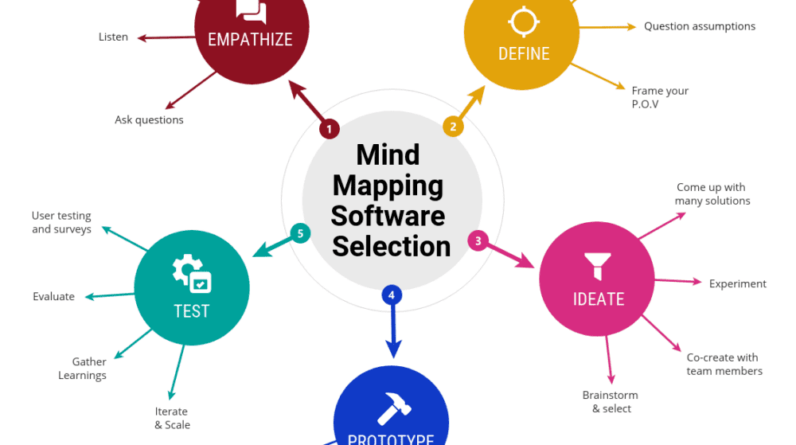
Mind mapping software helps organize thoughts visually. It boosts creativity and productivity.
In today’s fast-paced world, managing ideas efficiently is crucial. Mind mapping software offers a structured way to brainstorm, plan, and organize information. Whether you’re a student, professional, or creative, these tools can enhance your workflow. With many options available, selecting the right one can be challenging.
This review will guide you through the best mind mapping software. You’ll discover their features, benefits, and how they can fit your needs. Let’s dive into the world of mind mapping and find the perfect tool for you.
Introduction To Mind Mapping Software
Mind mapping software helps in organizing thoughts and ideas visually. These tools are great for brainstorming, planning projects, and note-taking. They allow you to create diagrams that show relationships between different concepts.
What Is Mind Mapping?
Mind mapping is a visual way to represent ideas and information. It starts with a central concept and branches out into related topics. Each branch can have its own sub-branches, forming a tree-like structure. This method helps to break down complex information into smaller, manageable parts.
Benefits Of Mind Mapping Tools
Mind mapping tools offer many benefits for both personal and professional use. Here are some key advantages:
- Improved Organization: Keep your thoughts and ideas in order.
- Enhanced Creativity: Spark new ideas through visual connections.
- Better Memory: Visual aids help in retaining information.
- Efficient Planning: Plan projects and tasks more effectively.
- Collaboration: Share and work on maps with team members.
These tools are available in various formats, including desktop applications and web-based platforms. They often come with features like drag-and-drop, templates, and collaboration options. Some popular mind mapping software includes:
| Software | Key Features |
|---|---|
| MindMeister | Real-time collaboration, templates, and integration with other tools. |
| XMind | Brainstorming, presentation mode, and various export options. |
| MindNode | Easy-to-use interface, iCloud sync, and focus mode. |
Criteria For Selecting Mind Mapping Software
Choosing the best mind mapping software requires careful consideration. There are several criteria that can guide your decision. These include ease of use, collaboration features, integration capabilities, and pricing and value. Understanding these factors can help you find the right tool for your needs.
Ease Of Use
Software should be easy to navigate. The user interface should be intuitive. This makes it accessible for beginners. Drag-and-drop features are a plus. These allow for quick adjustments to your maps. A clean design enhances focus and productivity.
Collaboration Features
Collaboration is essential in many settings. Look for software that supports team projects. Real-time editing is a key feature. It allows multiple users to work on the same map simultaneously. Commenting and sharing options improve communication.
Integration Capabilities
Integration with other tools can boost efficiency. Check if the software works with your existing apps. Syncing with cloud services is important. It ensures your work is always backed up. Compatibility with project management tools can streamline your workflow.
Pricing And Value
Cost is always a factor. Some software offers free versions. These can be limited in features. Paid versions often provide more functionality. Evaluate what you get for the price. Consider long-term value over short-term savings.
Top Mind Mapping Software For 2024
Choosing the best mind mapping software can be challenging. The right tool helps organize thoughts and ideas easily. The following are some of the top mind mapping software for 2024. They offer unique features, user-friendly interfaces, and efficient tools.
Mindmeister
MindMeister is a popular mind mapping tool. It allows you to create, share, and present mind maps online. Its real-time collaboration feature is beneficial for team projects. The interface is intuitive and easy to use. You can also access your mind maps from any device.
Xmind
XMind is known for its versatility. It supports brainstorming, project management, and idea organization. The software offers various templates and themes. Users can also integrate it with other tools like Evernote and Microsoft Office. XMind’s export options include PDF, Word, and PowerPoint.
Mindnode
MindNode is designed for Mac and iOS users. It simplifies the mind mapping process with its clean interface. The software features a focus mode, which helps you concentrate on a single branch. MindNode also supports iCloud sync, allowing you to access your maps on all Apple devices.
Coggle
Coggle is a web-based mind mapping tool. It offers free and paid versions. Users can create unlimited diagrams and collaborate in real-time. Coggle’s simple design makes it easy for beginners. The software also supports image uploads and integrates with Google Drive.

Credit: www.predictiveanalyticstoday.com
Mindmeister Review
MindMeister is a popular mind mapping software. It helps users create, share, and present mind maps easily. It is known for its user-friendly interface and powerful features. Below is a detailed review of MindMeister.
Key Features
MindMeister offers several key features that make it stand out:
- Real-time Collaboration: Work on mind maps with your team in real-time.
- Templates: Choose from a variety of templates to get started quickly.
- Integrations: Integrate with tools like Google Drive, Slack, and more.
- Presentation Mode: Turn your mind map into a dynamic slideshow.
- Task Management: Assign tasks, set due dates, and track progress.
- Export Options: Export your mind maps in various formats such as PDF and PNG.
Pros And Cons
| Pros | Cons |
|---|---|
| Easy to use interface | Limited features in the free plan |
| Real-time collaboration | Can be expensive for small teams |
| Wide range of integrations | Requires an internet connection |
| Variety of templates available | Limited customization options |
Pricing
MindMeister offers several pricing plans to fit different needs:
- Basic: Free plan with limited features.
- Personal: $4.99/month, billed annually.
- Pro: $8.25/month, billed annually.
- Business: $12.49/month, billed annually.
The free plan is good for basic use. The paid plans offer more features and storage.
Xmind Review
XMind is a popular mind mapping software with many features. It helps users organize ideas visually. This review will cover its key features, pros and cons, and pricing.
Key Features
- Easy-to-Use Interface: The interface is intuitive and user-friendly.
- Multiple Templates: Offers a variety of pre-designed templates.
- Cross-Platform: Available on Windows, Mac, iOS, and Android.
- Cloud Sync: Syncs across devices through the cloud.
- Collaboration Tools: Allows team collaboration and sharing.
- Customizable Themes: Users can personalize their maps.
- Presentation Mode: Create presentations directly from your mind maps.
Pros And Cons
| Pros | Cons |
|---|---|
| Easy to use for beginners | Some features require a premium subscription |
| Supports multiple platforms | Occasional sync issues |
| Wide range of templates | Limited free version |
| Great collaboration tools | May be complex for simple tasks |
Pricing
XMind offers several pricing options:
- Free Version: Basic features with limited functionality.
- Annual Plan: $59.99 per year for full access.
- Monthly Plan: $4.99 per month for full access.
- Lifetime Plan: One-time payment of $129 for lifetime access.
Choose the plan that suits your needs. The free version is good for basic tasks, while the paid plans offer more advanced features.
Mindnode Review
MindNode is a popular mind mapping software. It helps users organize thoughts visually. This review will explore its features, pros, cons, and pricing.
Key Features
- Intuitive Interface: Easy to use with a clean design.
- iCloud Sync: Syncs across all Apple devices.
- Task Management: Add tasks and reminders to nodes.
- Focus Mode: Helps to concentrate on one idea at a time.
- Export Options: Export maps as PDF, image, or text.
Pros And Cons
| Pros | Cons |
|---|---|
| Easy to use. | Only available on Apple devices. |
| Beautiful design. | Limited collaboration features. |
| Syncs with iCloud. | Premium features require a subscription. |
Pricing
- Free Trial: Available for 14 days.
- Monthly Subscription: $2.49 per month.
- Yearly Subscription: $19.99 per year.
MindNode offers a free trial. This allows users to try before buying.
Coggle Review
Choosing the best mind mapping software can be overwhelming with so many options available. Coggle stands out for its user-friendly interface and rich features. In this review, we will explore Coggle’s key features, pros and cons, and pricing to help you make an informed decision.
Key Features
Coggle offers a variety of features that make mind mapping easy and effective.
- Real-Time Collaboration: Work with your team simultaneously.
- Unlimited Image Uploads: Add visual elements to your mind maps.
- History Mode: Track changes and revert to previous versions.
- Flowchart Creation: Create complex diagrams with ease.
- Link Sharing: Share your mind maps with a simple link.
Pros And Cons
| Pros | Cons |
|---|---|
|
|
Pricing
Coggle offers three pricing plans:
- Free Plan: Basic features with limited diagrams.
- Awesome Plan: $5 per month for more features and unlimited diagrams.
- Organization Plan: $8 per month per user for team collaboration and advanced features.

Credit: www.predictiveanalyticstoday.com
Comparison Of Top Mind Mapping Tools
Choosing the best mind mapping software can be tough. Each tool has unique features, pricing, and user experiences. This comparison of top mind mapping tools will help you decide which one fits your needs best.
Feature Comparison
| Tool | Collaboration | Templates | Integration | Export Options |
|---|---|---|---|---|
| MindMeister | Yes | Yes | Google Drive, Microsoft Teams | PDF, PNG, Word |
| XMind | No | Yes | Slack, Evernote | PDF, PNG, Markdown |
| Lucidchart | Yes | Yes | G Suite, Microsoft Office | PDF, PNG, SVG |
| SimpleMind | No | No | Dropbox, iCloud | PDF, PNG, HTML |
Pricing Comparison
- MindMeister: Free plan available, Pro plan starts at $4.99/month
- XMind: Free plan available, Pro plan starts at $39.99/year
- Lucidchart: Free plan available, Pro plan starts at $7.95/month
- SimpleMind: One-time purchase of $29.99
User Experience
MindMeister offers a sleek, easy-to-use interface. Real-time collaboration is smooth. Templates make mind mapping quick and simple.
XMind has a clean interface. It lacks real-time collaboration but is easy to navigate. The templates are very helpful.
Lucidchart is user-friendly. The drag-and-drop feature is intuitive. Collaboration features work seamlessly.
SimpleMind is straightforward. It lacks advanced features but is ideal for solo use. The interface is simple and efficient.

Credit: www.youtube.com
Frequently Asked Questions
What Is Mind Mapping Software?
Mind mapping software helps users visually organize information. It creates diagrams that represent ideas and concepts. These tools improve brainstorming and planning.
Which Is The Best Mind Mapping Software?
The best mind mapping software depends on your needs. Popular choices include MindMeister, XMind, and MindManager. Each has unique features.
Is Mind Mapping Software Easy To Use?
Yes, most mind mapping software is user-friendly. They often have intuitive interfaces and helpful tutorials. Beginners can quickly learn.
Can Mind Mapping Software Improve Productivity?
Yes, mind mapping software can boost productivity. It helps organize thoughts, plan projects, and streamline workflows. Visual representation aids understanding.
Conclusion
Choosing the best mind mapping software depends on your needs. Each tool offers unique features. Some focus on simplicity, while others offer advanced options. Consider your goals and workflow. Try free trials to find your match. Effective mind mapping enhances creativity and organization.
Invest time in selecting the right tool. It will boost productivity. Happy mind mapping!





