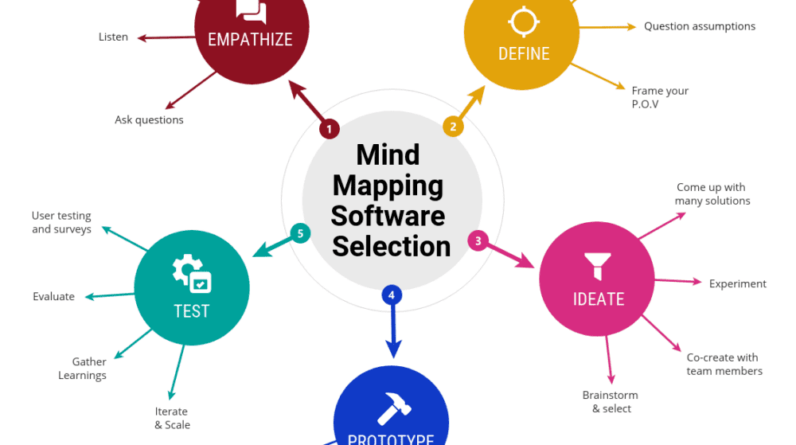Tally ERP is a popular business management software. It helps organizations manage their finances, inventory, and more.
In today’s fast-paced business world, having efficient software is crucial. Tally ERP stands out as a reliable tool for various business tasks. From tracking finances to managing inventory, it covers many needs. This software simplifies complex processes, making it easier for businesses to operate smoothly.
Whether you run a small business or a large company, understanding Tally ERP and its features can be beneficial. In this blog post, we will review Tally ERP and explore its key features. This will help you decide if it’s the right tool for your business needs. So, let’s dive in and discover what Tally ERP has to offer!
Introduction To Tally ERP
Tally ERP is a popular software used by businesses. It helps manage accounting, inventory, and payroll. Many companies rely on it for their daily operations. This blog post reviews Tally ERP and its features.
What Is Tally ERP?
Tally ERP is an enterprise resource planning software. It helps businesses manage their financial and operational activities. Users can handle accounting, sales, purchases, inventory, and payroll in one place.
The software provides real-time data access. This helps in making informed decisions. It is user-friendly and easy to navigate. Even non-experts can use it without difficulty.
Importance In Business
Tally ERP plays a crucial role in business management. It simplifies complex financial tasks. This saves time and reduces errors. Accurate financial records are essential for any business.
The software helps in tracking expenses and income. This provides a clear picture of the company’s financial health. Businesses can plan better with accurate data. They can also comply with tax regulations easily.
Inventory management is another key feature. It helps in maintaining optimal stock levels. This prevents overstocking and stockouts. Efficient inventory management leads to better customer satisfaction.
Credit: www.facebook.com
Core Features
Tally ERP is a robust software solution designed to handle business operations. It offers several core features that enhance efficiency. Let’s dive into the key aspects of Tally ERP.
Accounting Management
Accounting Management is one of the primary features of Tally ERP. It simplifies financial operations and ensures accuracy.
- Automated Ledger: It maintains ledgers without manual intervention.
- Voucher Management: It records all transactions through vouchers.
- Bank Reconciliation: It matches bank statements with company records.
- Cash Flow Management: It monitors inflow and outflow of cash.
These features help in maintaining accurate financial records. They also reduce errors and save time.
Inventory Management
Inventory Management in Tally ERP streamlines stock handling processes. It ensures optimal inventory levels.
| Feature | Description |
|---|---|
| Stock Categories | Categorizes stock for better management. |
| Godown Management | Tracks stock across multiple warehouses. |
| Reorder Levels | Alerts for restocking when levels are low. |
| Stock Valuation | Calculates the value of stock. |
These inventory features help businesses avoid stockouts and overstocking. They also assist in making informed decisions about inventory purchases.
Advanced Functionalities
Tally ERP is known for its advanced functionalities. These features enhance the software’s usability and efficiency. Users can manage intricate business tasks effortlessly. Below are some key advanced functionalities of Tally ERP.
Gst Compliance
GST compliance is crucial for businesses in India. Tally ERP simplifies GST management with its comprehensive features.
- Automatic GST Calculation: Tally ERP automatically calculates GST for transactions.
- GST Reports: Generate detailed GST reports easily.
- GST Return Filing: File your GST returns directly from Tally ERP.
- GST Invoicing: Create GST-compliant invoices with ease.
Payroll Management
Managing payroll can be challenging. Tally ERP makes it simple and efficient.
| Feature | Description |
|---|---|
| Salary Structure | Define different salary components for employees. |
| Attendance Tracking | Track employee attendance and leaves. |
| Payroll Processing | Process payroll with a few clicks. |
| Compliance Reports | Generate statutory compliance reports. |
These functionalities make Tally ERP an invaluable tool for businesses. It ensures smooth operations and compliance.
User Interface
The user interface of Tally ERP plays a key role in user satisfaction. It offers a blend of ease of use and customization, making it suitable for various business needs. Let’s explore these features further.
Ease Of Use
The interface is designed to be intuitive. Users can quickly navigate through the different sections with minimal training. Here are some of its user-friendly features:
- Simple menu structure
- Clear and concise labels
- Easy access to frequently used functions
These elements ensure that users spend less time figuring out the software and more time on productive tasks.
Customization Options
Every business has unique needs. Tally ERP’s customization options ensure that the software can adapt to these needs. Users can:
- Modify the appearance of reports
- Set shortcuts for frequently used functions
- Adjust the dashboard layout
These customization features provide a tailored experience, enhancing overall efficiency and user satisfaction.
The flexibility of Tally ERP ensures that it can evolve with your business, making it a valuable tool for long-term use.
Integration Capabilities
Tally ERP is known for its extensive integration capabilities. It seamlessly connects with various third-party applications. This ensures smooth operations and data consistency. Let’s delve into its integration features.
Third-party Integrations
Tally ERP supports a wide range of third-party integrations. These integrations help businesses connect Tally with other software solutions. This can include CRM systems, e-commerce platforms, and payment gateways. Here are some popular integrations:
- Salesforce: Connect your sales data effortlessly.
- Shopify: Sync your online store with Tally ERP.
- PayPal: Integrate payment processing for easy transactions.
These integrations enhance the functionality of Tally ERP. They enable businesses to streamline their workflows.
Data Synchronization
Another key feature is data synchronization. Tally ERP ensures that data is consistent across all platforms. This eliminates the risk of data discrepancies. The synchronization process is both simple and efficient.
Here are the key benefits of data synchronization in Tally ERP:
- Real-Time Updates: Data is updated in real-time across all connected systems.
- Error Reduction: Minimizes manual data entry errors.
- Improved Accuracy: Ensures data accuracy and reliability.
Businesses can rely on Tally ERP for accurate and up-to-date information. This is crucial for making informed decisions.

Credit: www.predictiveanalyticstoday.com
Security And Data Protection
Tally ERP is a robust accounting software known for its comprehensive features. One of its standout aspects is its focus on security and data protection. Ensuring that your financial data is secure is crucial for any business. Let’s explore some of the key security and data protection features in Tally ERP.
User Access Control
Tally ERP provides robust user access control features. Administrators can define and restrict access based on user roles. This ensures that only authorized personnel can view or edit sensitive information.
- Set different access levels for users.
- Restrict access to specific company data.
- Monitor user activities with detailed logs.
These controls help in maintaining data integrity and preventing unauthorized access.
Data Backup
Regular data backup is essential to protect against data loss. Tally ERP offers comprehensive backup solutions.
| Feature | Description |
|---|---|
| Automatic Backup | Schedule automatic backups at regular intervals. |
| Manual Backup | Perform manual backups whenever needed. |
| Backup to Cloud | Save backups to cloud storage for added security. |
Backing up data helps in recovering from unexpected data loss events. This ensures that your business operations continue smoothly.
Pricing And Packages
Tally ERP is a comprehensive business management software. Its pricing and packages are designed to suit businesses of all sizes. Let’s dive into the details of its pricing structures.
Subscription Models
Tally ERP offers flexible subscription models. You can choose between annual and lifetime subscriptions. This allows businesses to select a plan that best fits their budget and needs.
The annual subscription model provides regular updates and support. The lifetime subscription is a one-time payment. This option is ideal for businesses looking for a long-term solution.
Cost Comparison
Comparing Tally ERP’s costs with other software shows its affordability. The annual subscription is generally lower in cost. This makes it a great option for small to medium-sized businesses.
The lifetime subscription, though higher upfront, can be more economical in the long run. It eliminates the need for yearly renewals. Thus, offering substantial savings over time.
Overall, Tally ERP’s pricing and packages offer value. They provide flexibility and options for various business needs.
Credit: m.facebook.com
Customer Support
Customer support is crucial for any software, and Tally ERP excels in this area. It ensures users get the help they need quickly. Let’s explore the support channels and training resources Tally ERP offers to its users.
Support Channels
Tally ERP provides multiple support channels to assist users. These channels include:
- Phone Support: Users can call the support team for immediate assistance.
- Email Support: Users can send their queries via email and get detailed solutions.
- Live Chat: Real-time support through live chat helps in resolving issues promptly.
The support team is knowledgeable and responsive. They ensure users get their problems solved efficiently. This multi-channel support system ensures that help is always available.
Training Resources
Tally ERP offers extensive training resources to help users understand the software better. These include:
- Online Tutorials: Step-by-step guides and videos are available on the official website.
- Webinars: Regular webinars cover various aspects of the software.
- Documentation: Comprehensive manuals and FAQs are available for users to refer to anytime.
These resources are designed to cater to both beginners and advanced users. They ensure that users can learn at their own pace and get the most out of Tally ERP.
For users who prefer hands-on learning, Tally ERP also offers certified training programs. These programs are conducted by experts and provide in-depth knowledge about the software.
| Support Channel | Description |
|---|---|
| Phone Support | Immediate assistance through a call |
| Email Support | Detailed solutions via email |
| Live Chat | Real-time support through chat |
These extensive support options make it easier for users to resolve any issues they encounter while using Tally ERP. The training resources ensure users can maximize their productivity and efficiency with the software.
Pros And Cons
Understanding the pros and cons of Tally ERP is crucial. This helps businesses make informed decisions. Let’s explore the advantages and limitations of Tally ERP.
Advantages
- Easy to Use: Tally ERP has a user-friendly interface. This makes it accessible for everyone.
- Comprehensive Accounting: It offers complete solutions for all accounting needs. This includes invoicing, inventory management, and payroll.
- Scalability: Suitable for small and large businesses. Tally ERP grows with your business.
- Real-time Processing: Transactions are updated in real-time. This ensures accurate and up-to-date financial data.
- Secure: Tally ERP provides robust security features. Your data remains safe and protected.
Limitations
- Cost: Tally ERP can be expensive for small businesses. Initial setup and annual maintenance costs can add up.
- Limited Customization: It offers fewer customization options. Businesses with unique needs might find this limiting.
- Training Required: New users may need training. This could be time-consuming and costly.
- Hardware Dependency: Requires specific hardware to run smoothly. This might require additional investment.
- Support: Customer support can be slow at times. This could delay problem resolution.
Frequently Asked Questions
What Is Tally ERP?
Tally ERP is an enterprise resource planning software. It helps businesses manage accounting, inventory, payroll, and more.
What Are The Main Features Of Tally ERP?
Tally ERP includes financial management, inventory management, payroll processing, and compliance. It also supports multi-currency and multi-location features.
How Does Tally ERP Help Businesses?
Tally ERP streamlines accounting, inventory, and payroll tasks. It improves efficiency and accuracy in business operations.
Is Tally ERP User-friendly?
Yes, Tally ERP is designed for ease of use. Its interface is intuitive, making it accessible for non-technical users.
Conclusion
Tally ERP offers robust features for businesses. It simplifies accounting tasks efficiently. Users can manage inventory seamlessly. The software supports multiple languages and currencies. It ensures accurate financial reporting. Tally ERP is user-friendly and easy to navigate. It enhances business productivity and performance.
Small and medium businesses benefit greatly from it. With Tally ERP, operations become streamlined. Overall, it’s a reliable accounting solution.